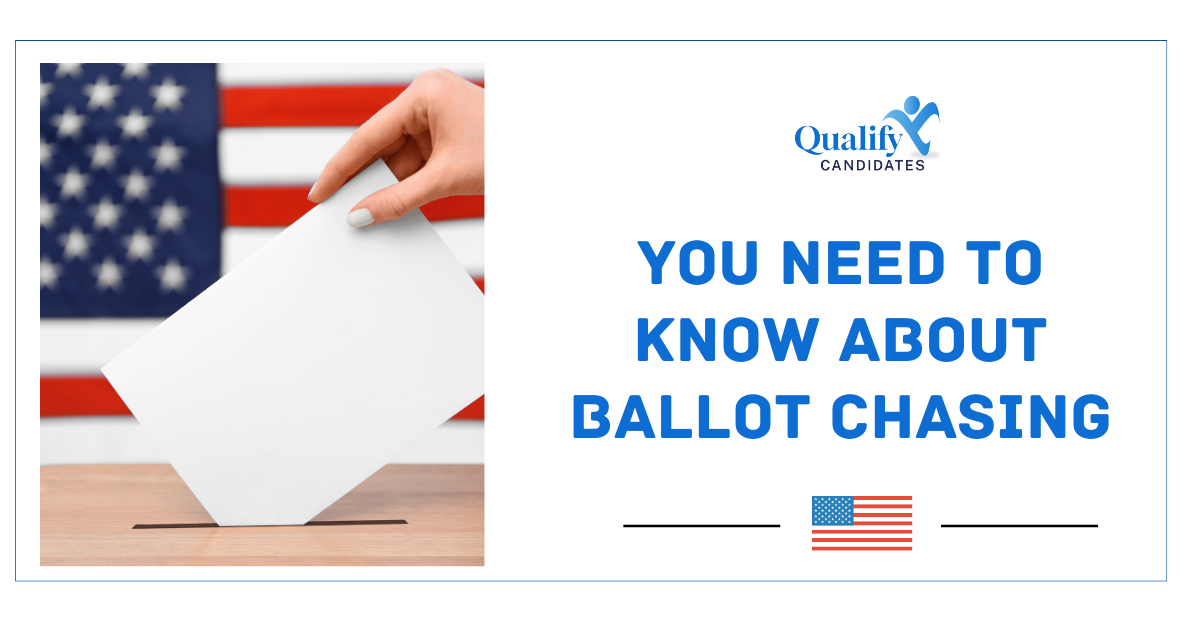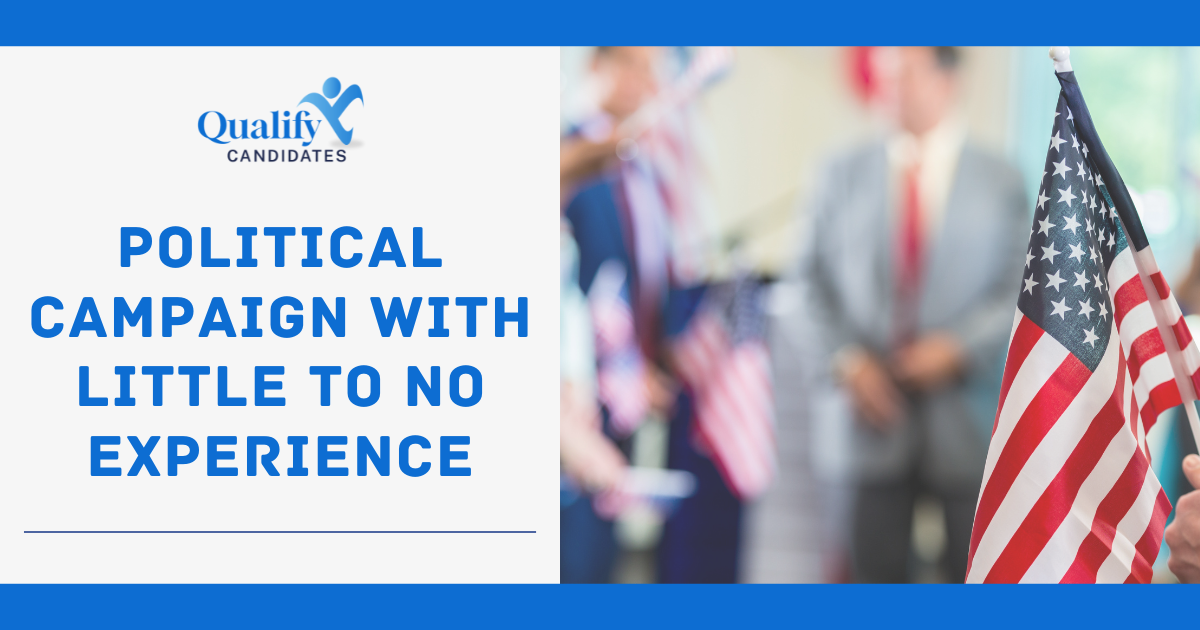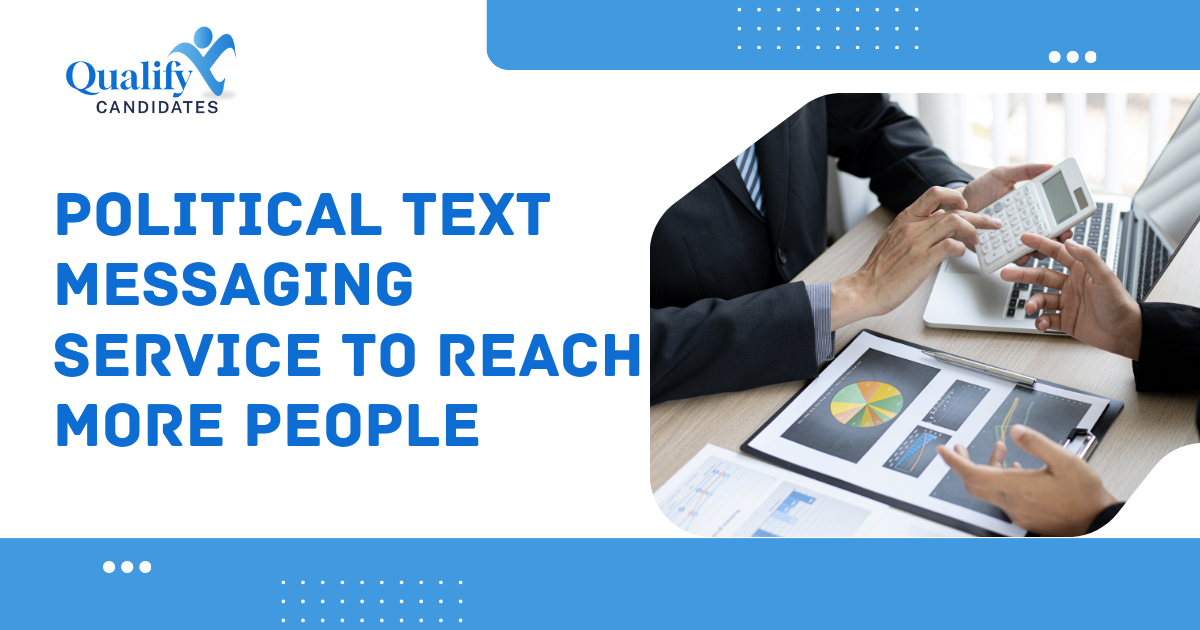Being a candidate, you already know the importance of digital presence for your campaigning is paramount. On that note, a campaign website can help you to reach your target audience within a stipulated time. However, the website should look professional and easy to use as your target audience may have different age groups.
There are various political campaign website builders, but you may find it intimidating to make your website. This blog will show you how to build a political campaign. The step-by-step guide will help you gather the knowledge you can apply while building the website.
Let’s start with the importance of a political website.
Why Should You Build a Political Campaign Website?
Once the voters hear your name, they will search on Google to learn more about you. Your campaign website is the first impression that will speak about your entire candidacy. A well-built website will enhance your candidacy by showcasing your campaign’s activities to your target audience.
Your website will inform the visitors about your platform and the stand on critical issues. A straightforward yet effective design will help the visitors understand your message. Also, the website will impact how the voters will perceive your campaign.
Step-By-Step Guide to Building a Political Campaign Website
Whether you have little coding knowledge or are an expert, this guide will help you make a website for your next political campaign. By following these steps, you can effectively participate in various campaigning activities. Here you go-
Step 1- Determine Your Goals
First and foremost, define your goals, aligned with your campaign activities. You can ask yourself the following questions-
- Do you want to generate donations?
- Do you want to raise awareness?
- Are you going to recruit volunteers?
Once you have the answers to these questions, set a SMART goal: Specific, Measurable, Achievable, Reasonable and Time-Bound. An example of a SMART goal is- “We want 60 people to start political canvassing within the next month. With these goals, you can measure your progress over time. Accordingly, you can optimize it when necessary.
Step 2- Pick up a Domain Name and Hosting Platform
To find out more about your candidacy, people will search on Google. A website domain will give your website an identity. For example, [Your Name]. Com can be the domain name for your website. Also, you need a hosting platform to make your website accessible.
Hosting platforms provide the necessary resources and infrastructure to create a website. Once you choose this, it will ensure the website functions smoothly. Ensure that your chosen hosting platform offers sufficient storage and bandwidth to serve according to your website needs. You can choose the domain name from DotVote.
Step 3- Select an Enticing Layout
Various political campaign websites builders like Wix, Squarespace, and Kajabi offer engaging templates you can customize for your campaigning needs. Ensure that the template is responsive to adapt to various screen sizes seamlessly. This will ensure seamless navigation and optimal viewing across devices.
Step 4- Organize the Website Structure
Next, organize your website structure to make it easier for the visitors to find information. If you check any political campaign website, you will check that most contain a navigation bar at the top. You can also add this bar to your website to direct people to the critical pages of the website. This is known as a header.
Also, create a footer area to help the users find the links to important pages. Place the content relevant to your website between this header and the footer. This is also known as the body section. Here, you can add header tags, relevant links and keywords to help your pages rank higher in Google search result pages.
Step 5- Craft Your Message
Your website is the place where you can showcase your campaign message. Remember that you only have 10 seconds on average to grab the visitor’s attention. Curate your message accordingly. Ensure that the language is concise and straightforward to increase the readability of your content.
Step 6- Include a Clear Call to Action
Insert the CTA button in the body and the footer part to encourage the visitors to take action. For example, if you want to gather more petitions for a specific issue, include the “Sign Here” button. However, ensure you’re using contrasting colors to highlight the button so visitors can find it easily.
Step 7- Test Your Website
Once your website is developed according to the previously mentioned steps, it’s time to check the website before you launch it. Follow these points to ensure the maximum effectiveness of your website-
- Double check your content.
- Test the links.
- Test the pages to see whether they’re working correctly.
Ready to Start Your Digital Journey?
With a thoughtfully developed website, you can reach your target audience within a stipulated time. However, it may take valuable time to develop a responsive website. Instead, you can hire a website developer to ease your task. With their guidance, you can launch your website without impacting your work schedule.